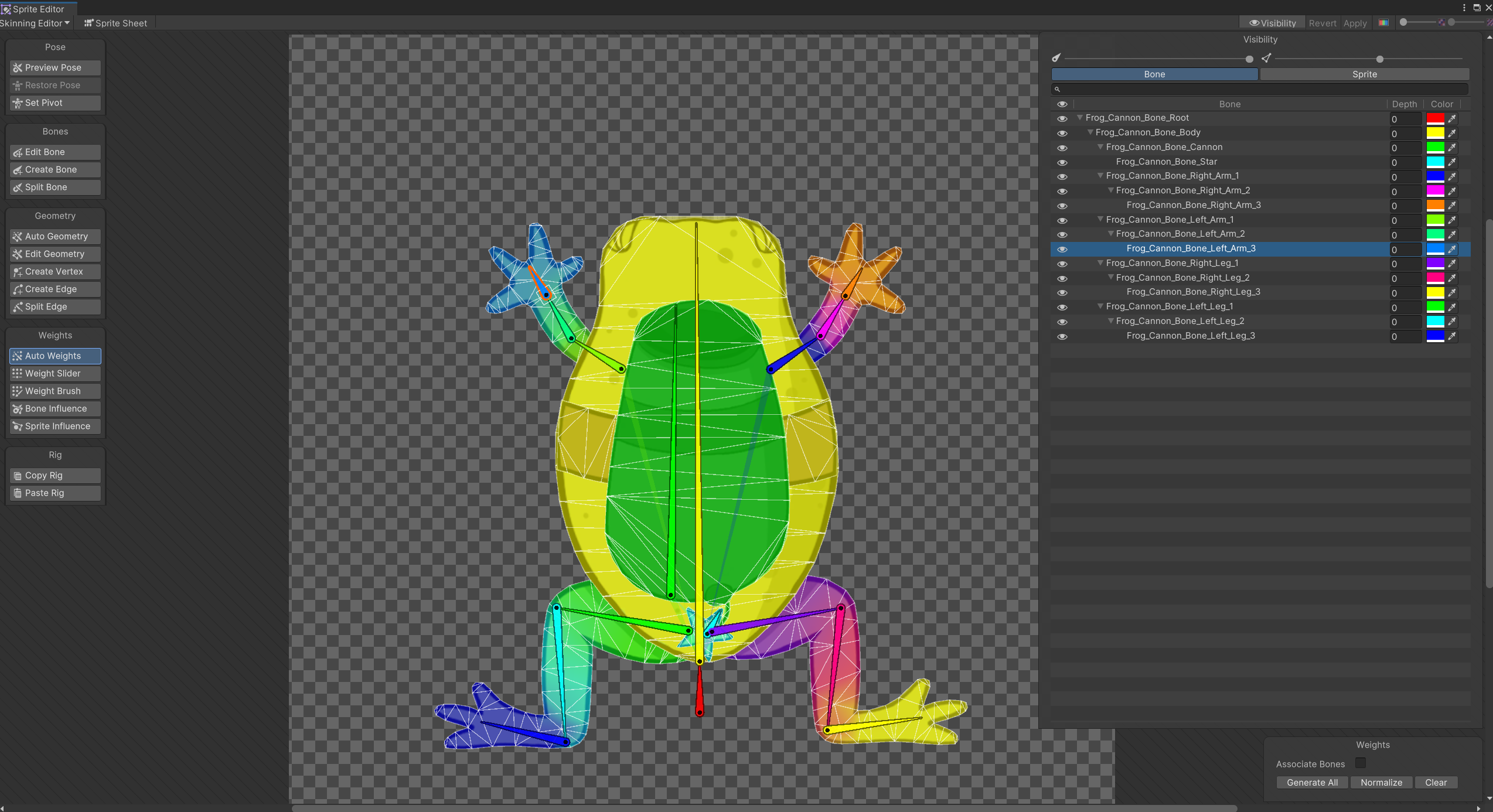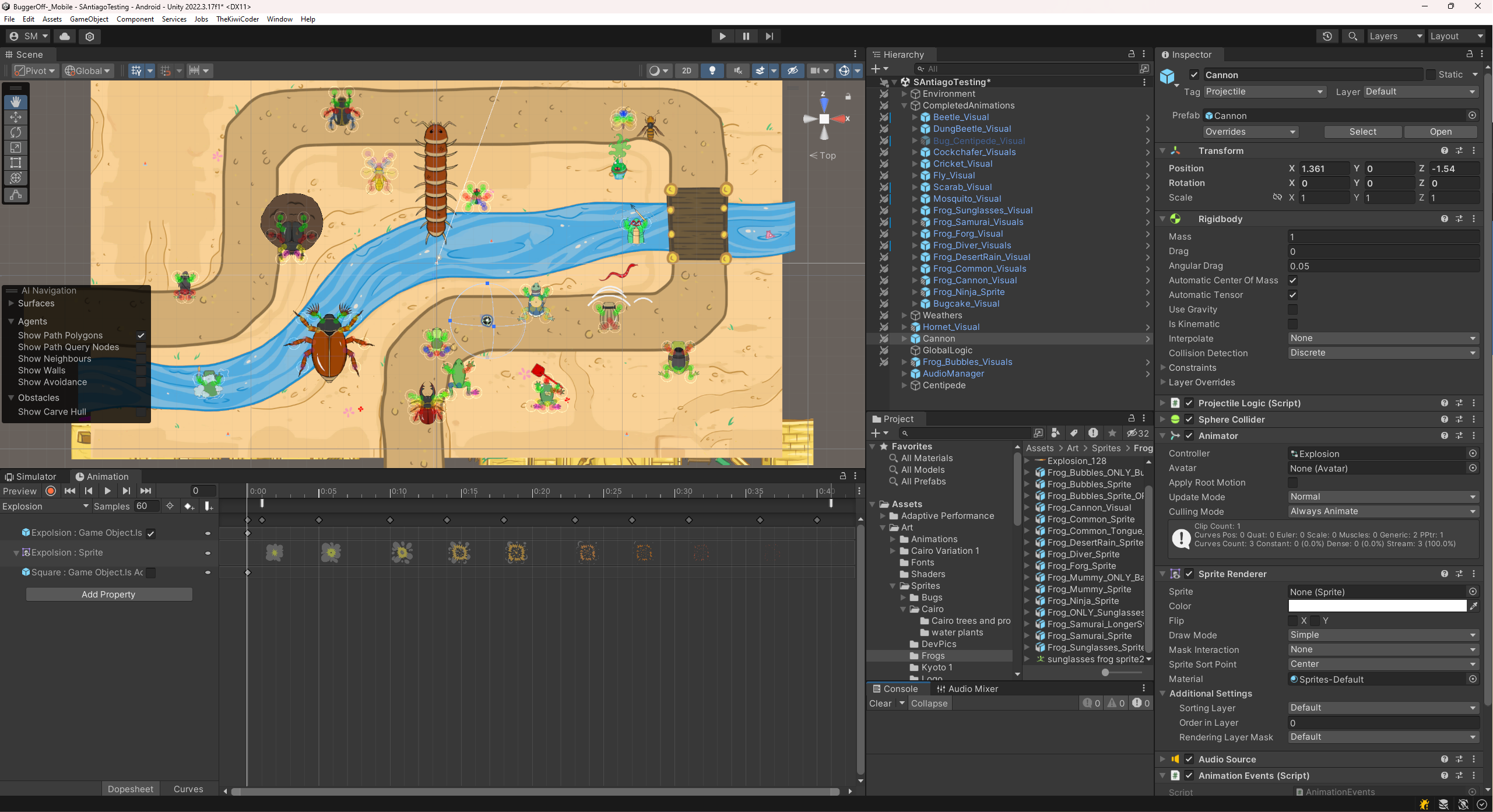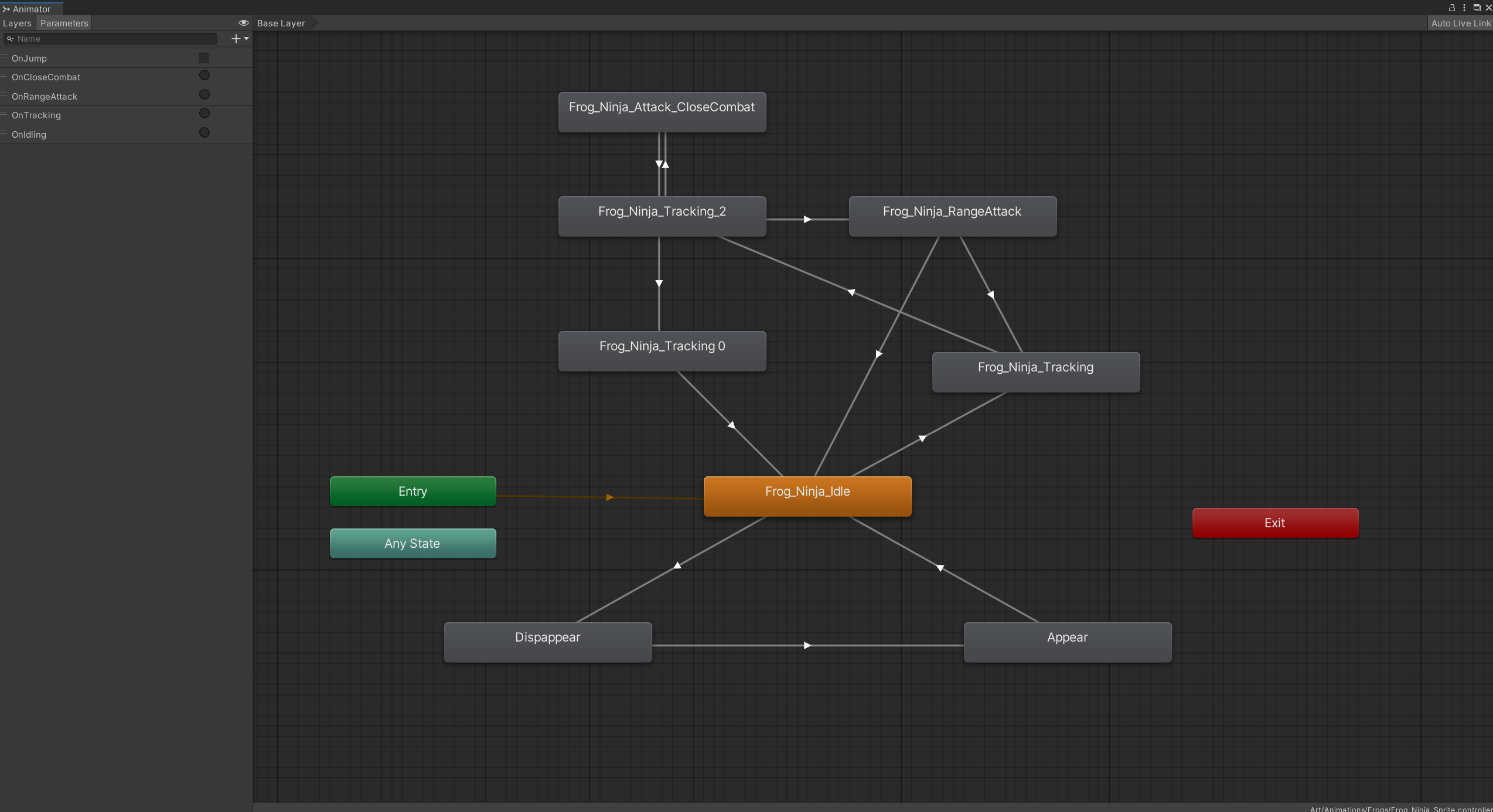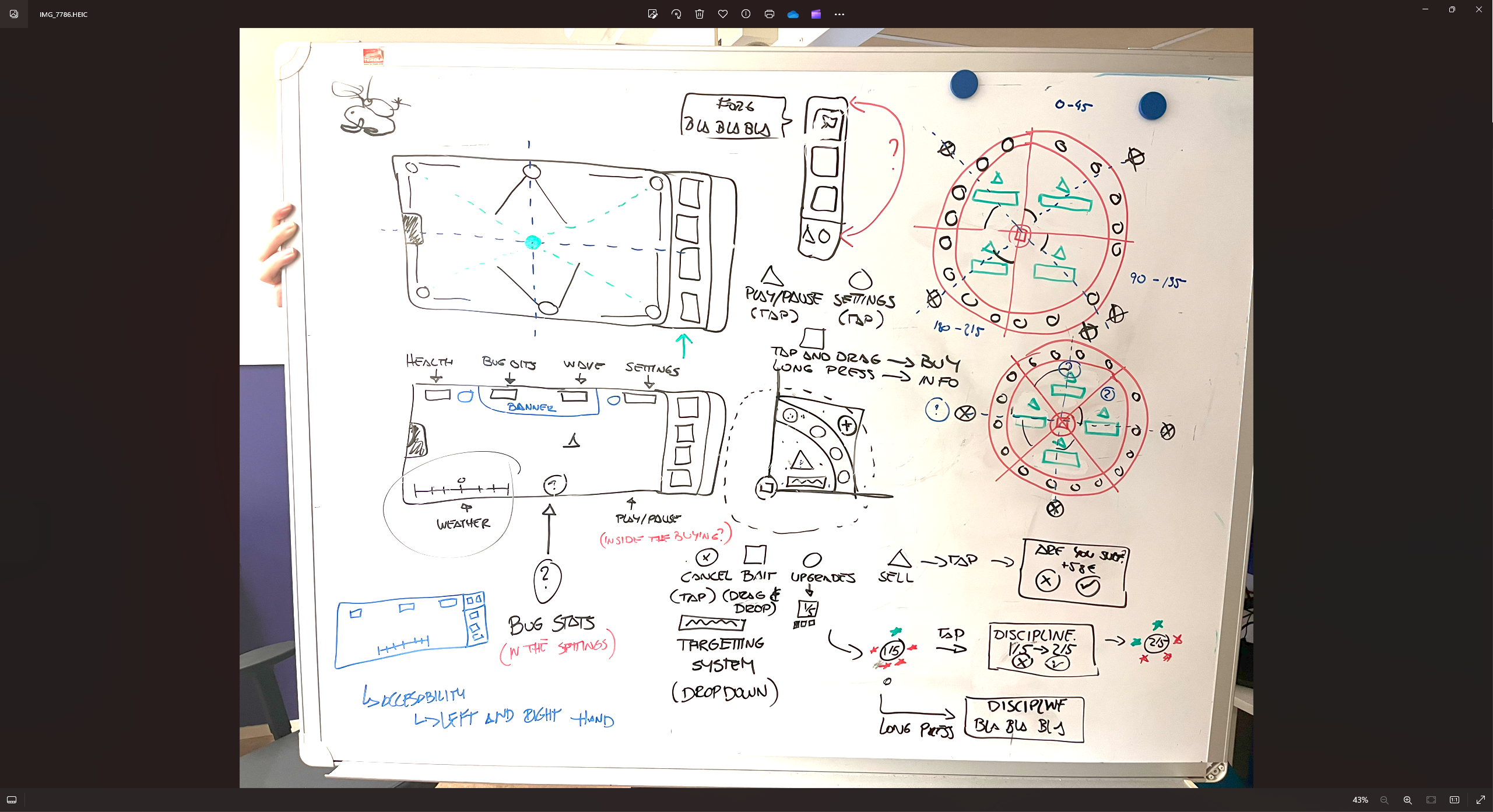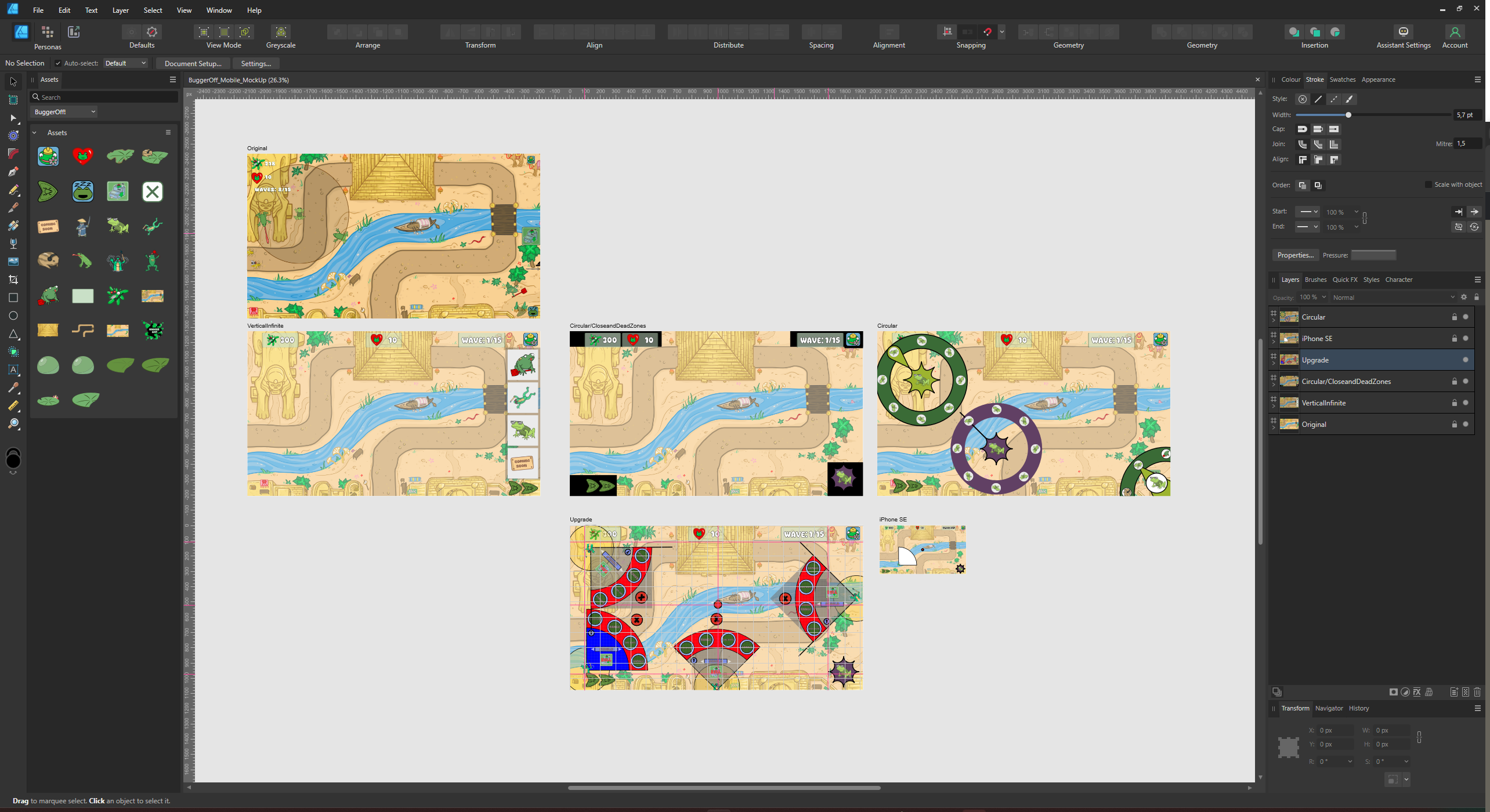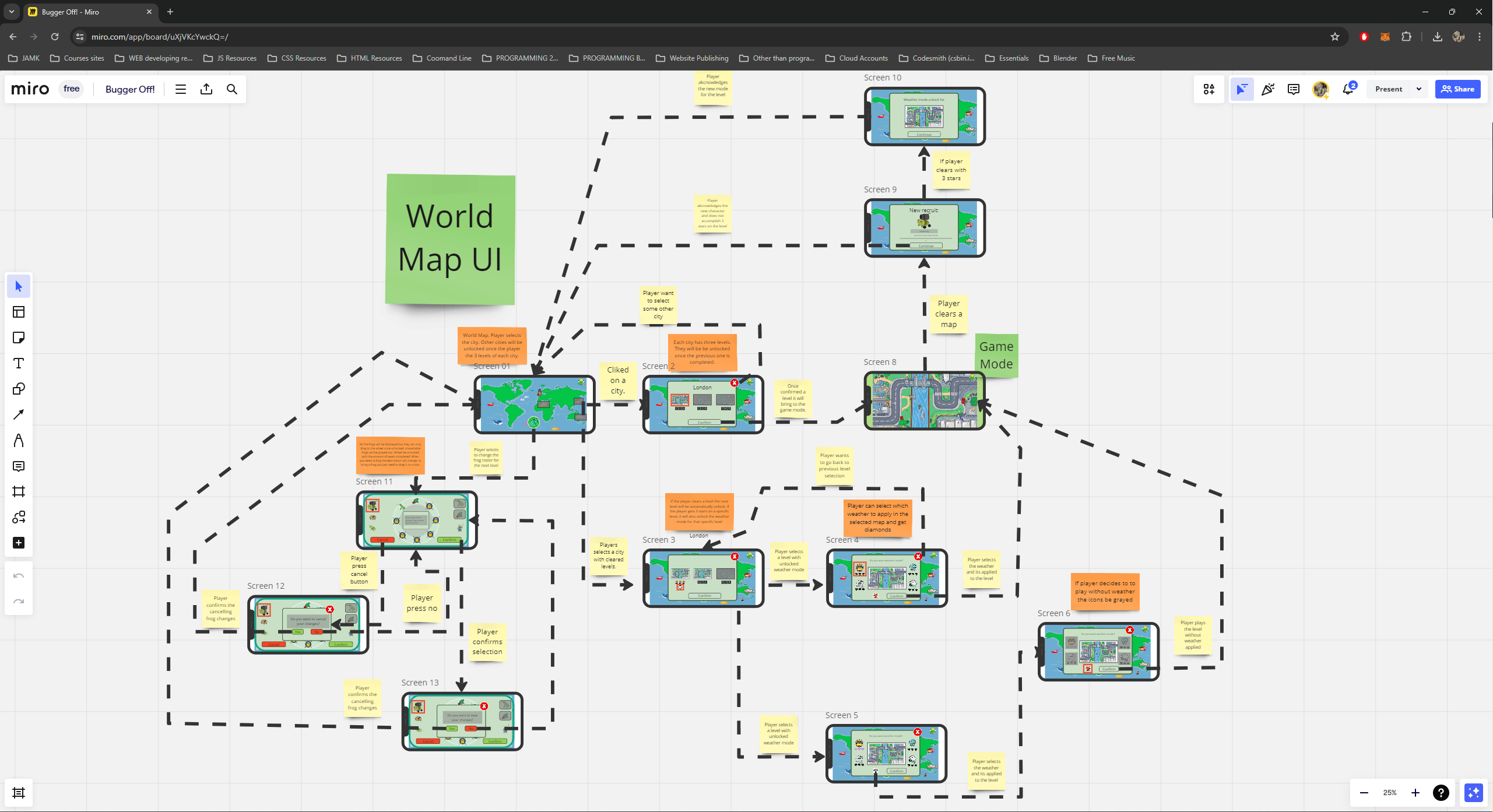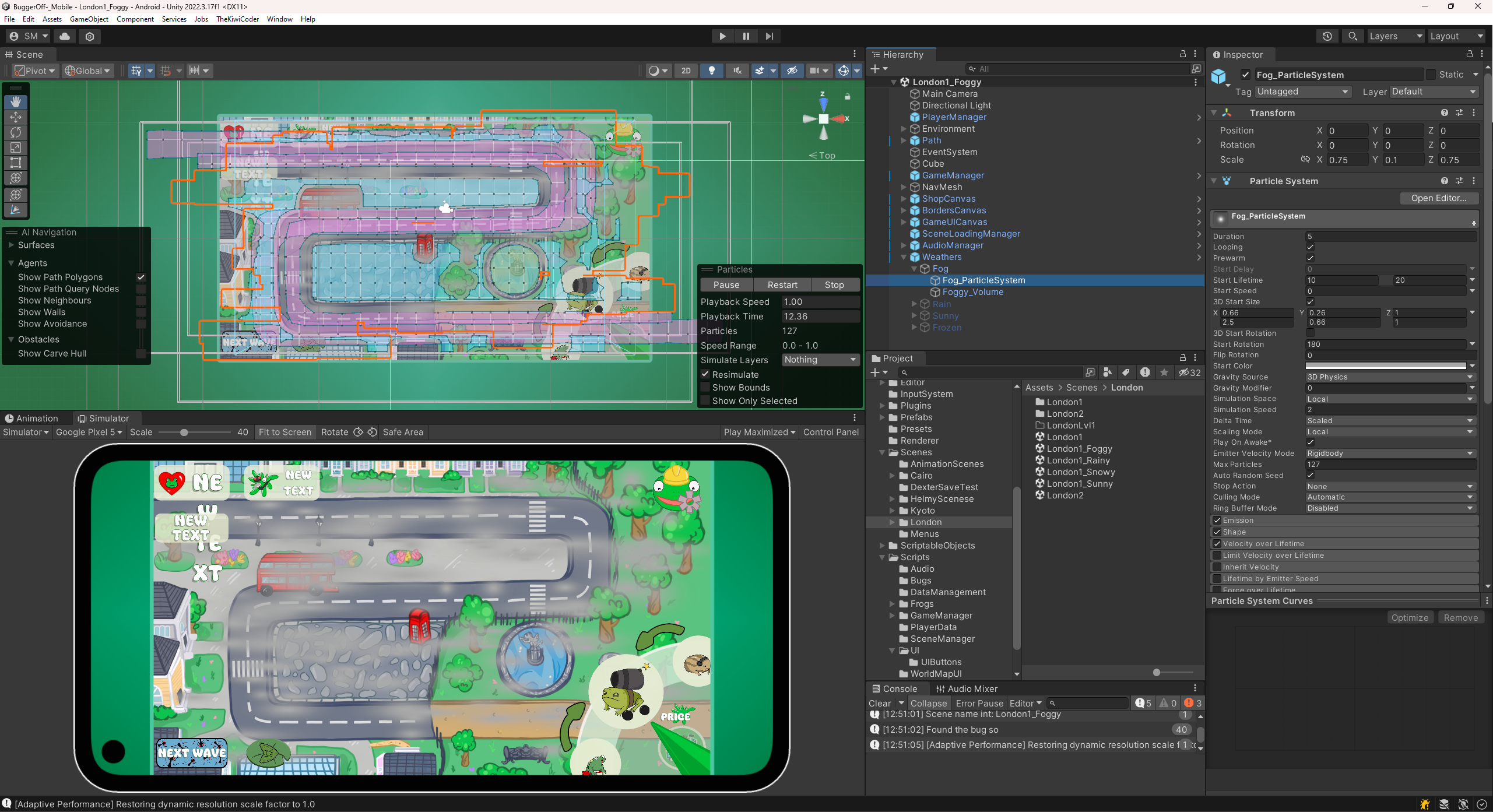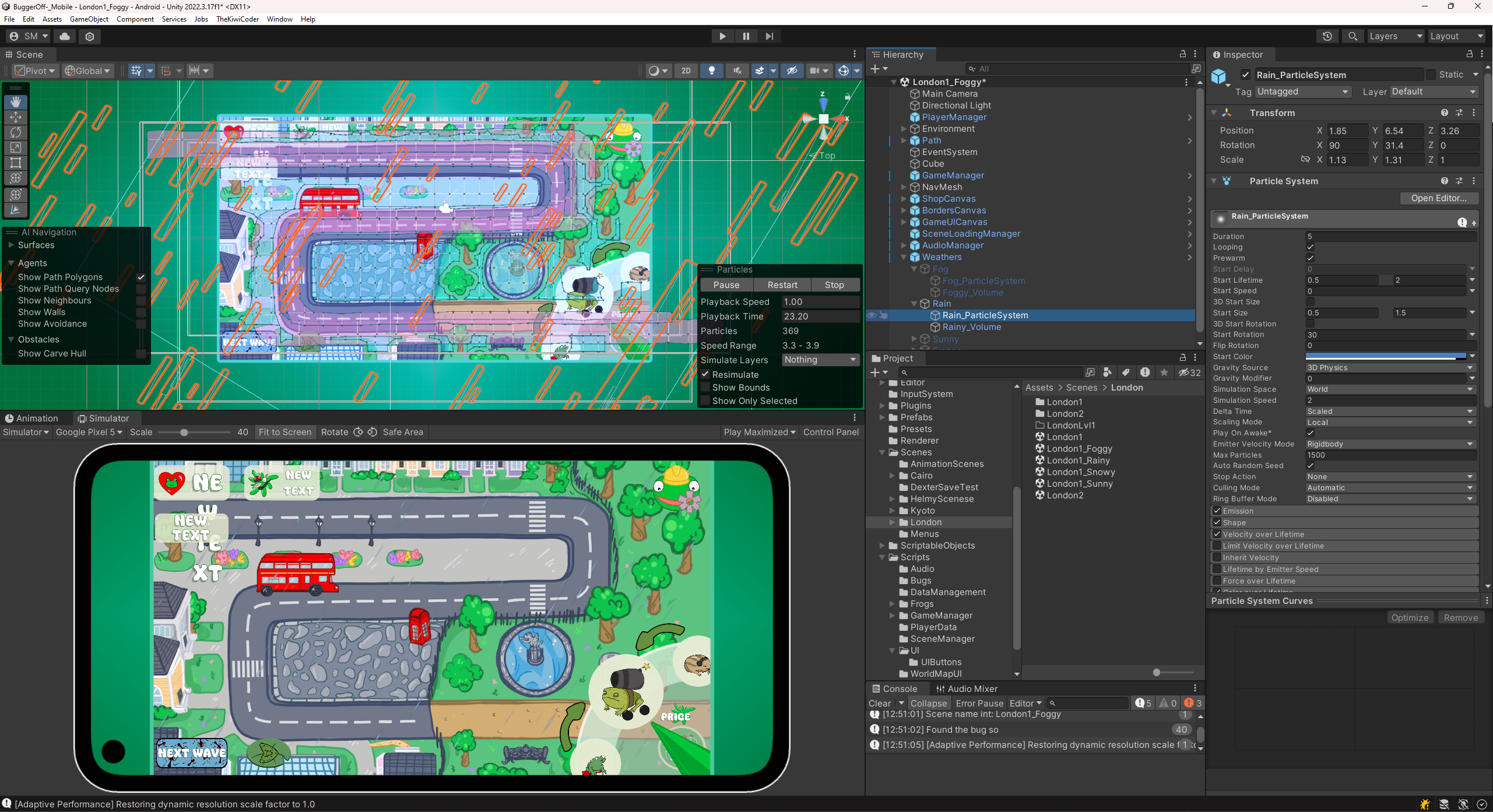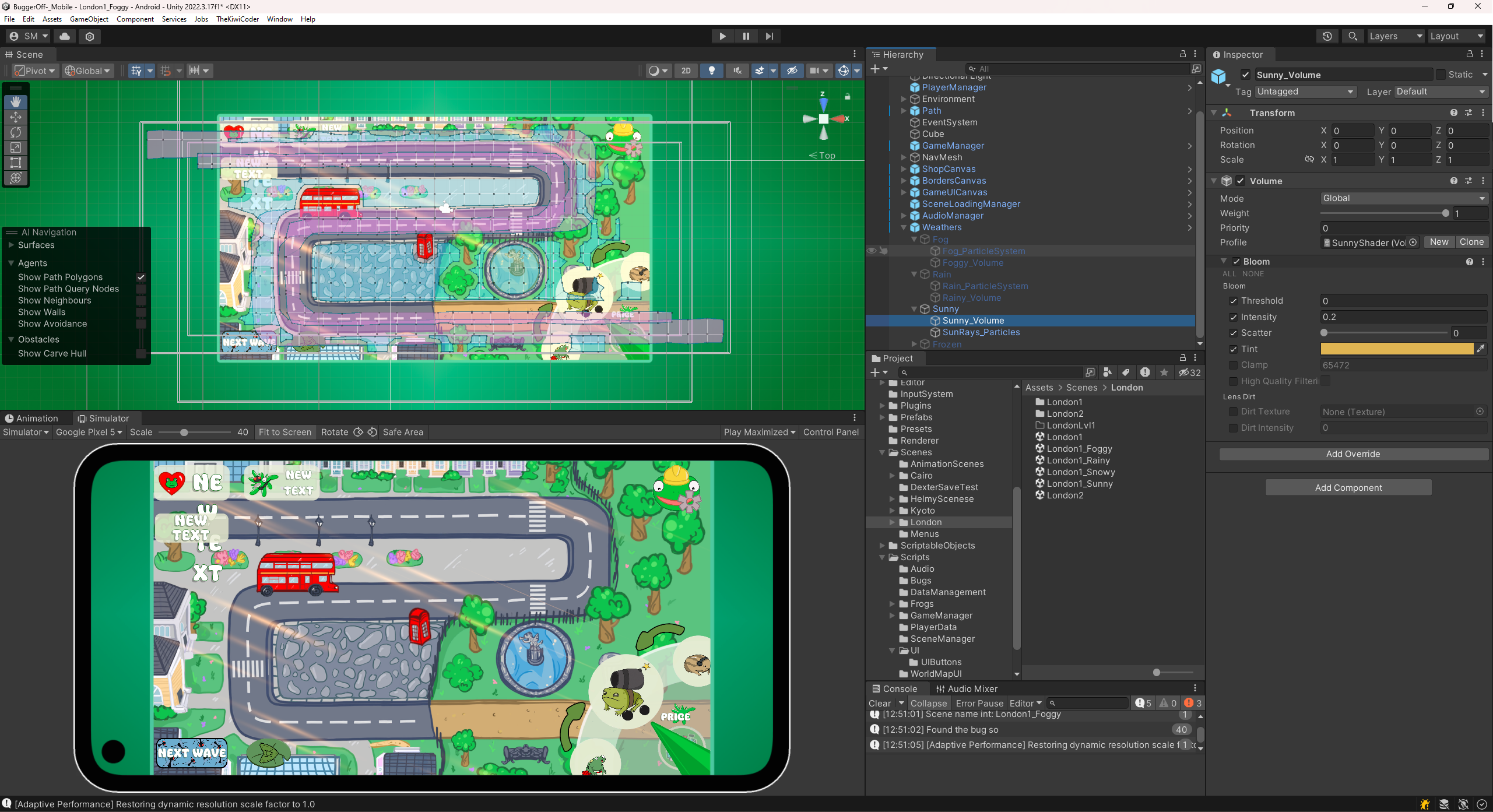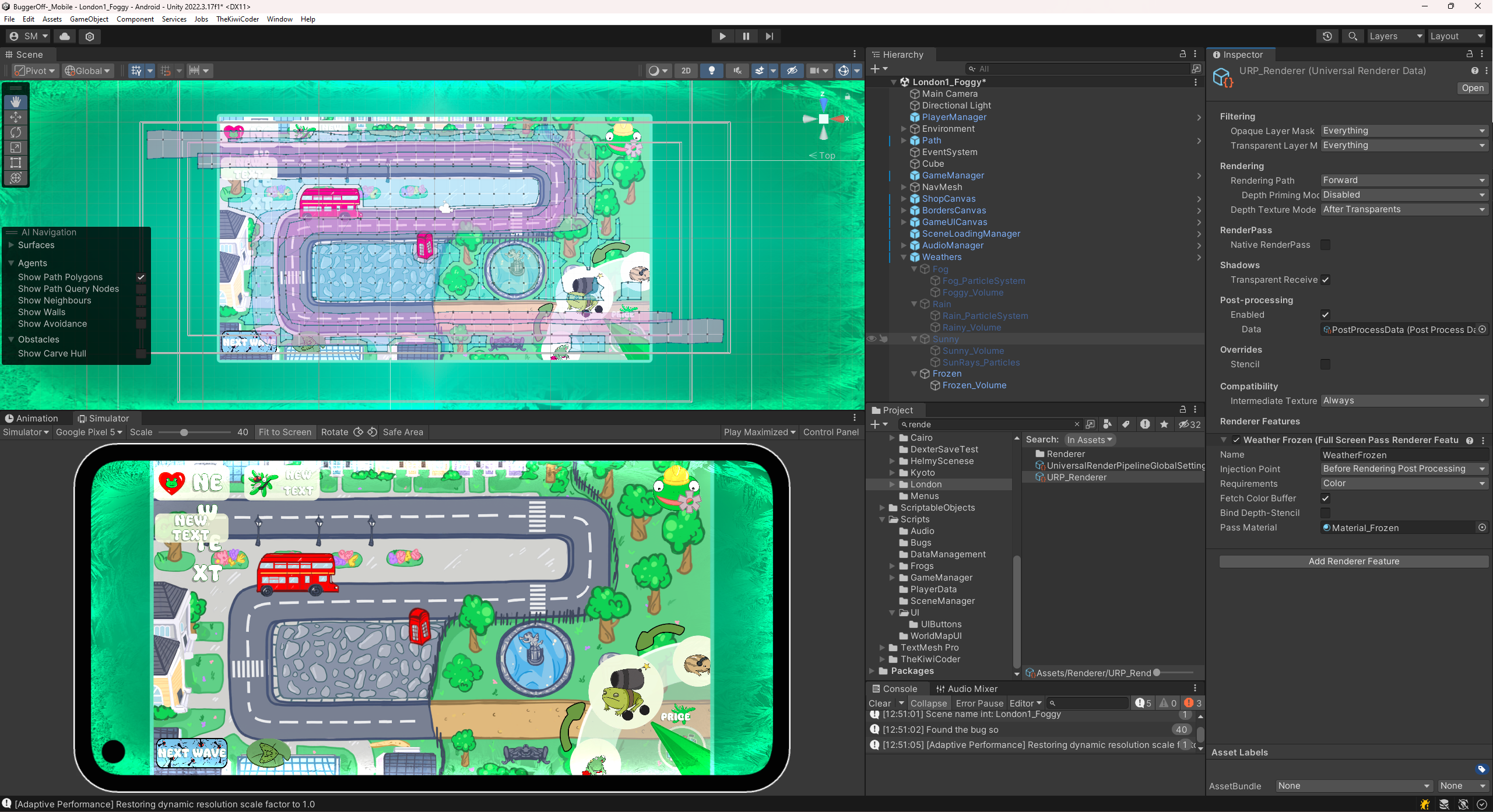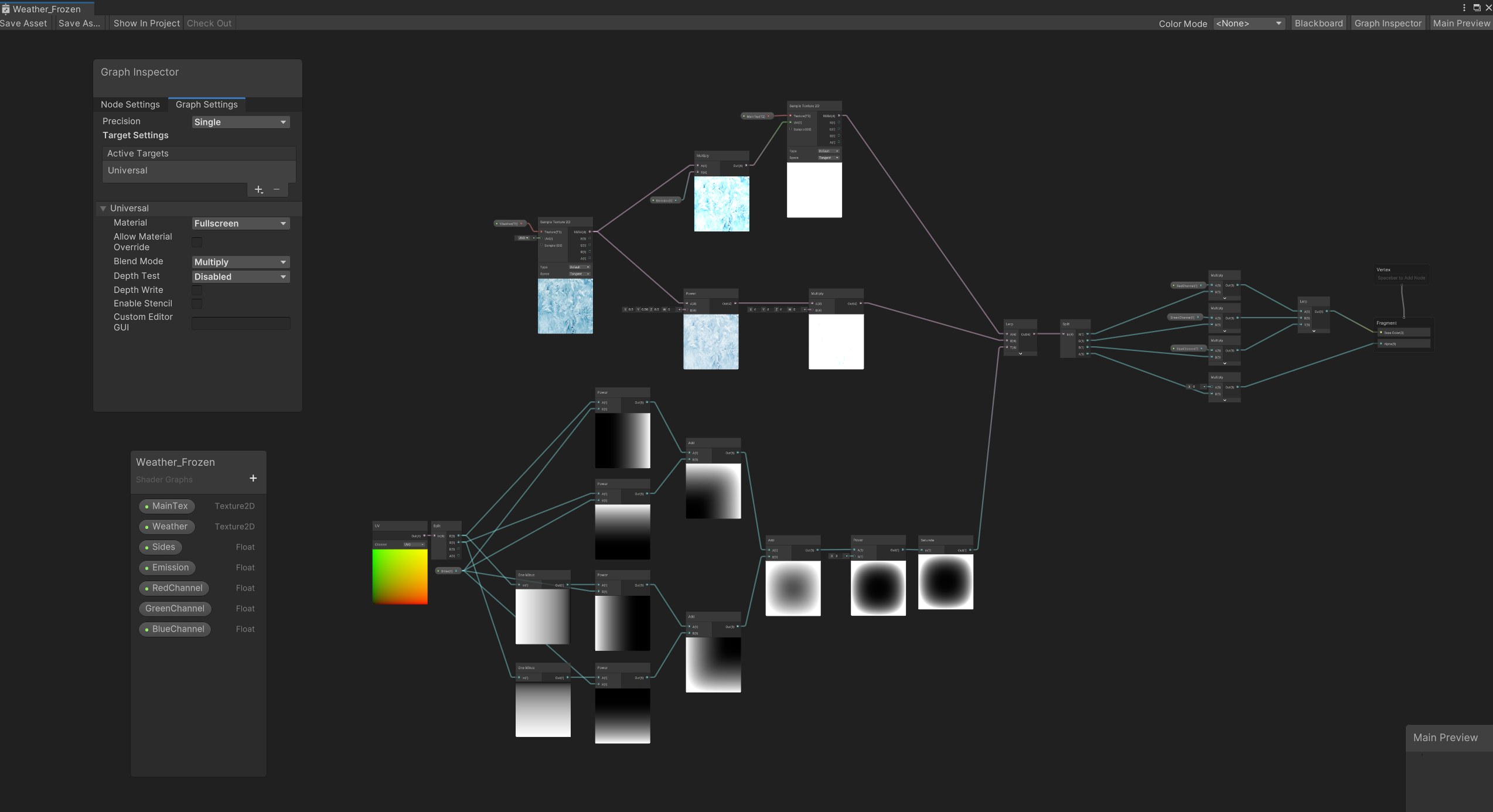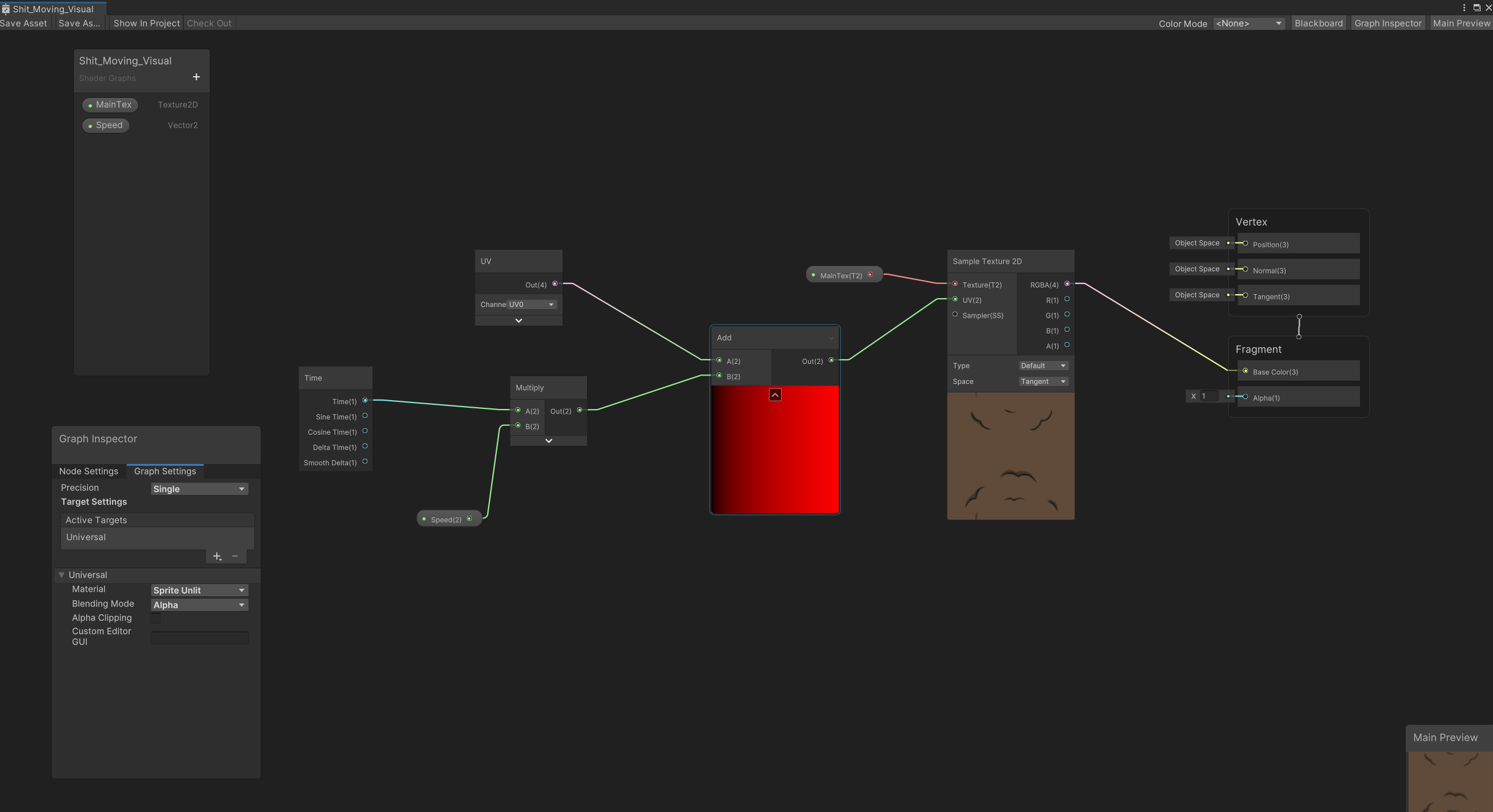Bugger Off! -Mobile-
The mobile version of Bugger Off!. More frogs, more bugs, more maps, UI optimized for mobile devices. Bugger off! is a tower defence game in a world where huge bugs are invading humanity and huge frogs are trained to exterminate these bugs. With the help of the frogs, save iconic cities from the invasion of bugs!!
The game emphasizes a charming and visually pleasing aesthetic with bright colours, endearing character designs, and recognizable landmarks from four distinct real-world locatiomons. Each level is meticulously designed to reflect the unique characteristics of its corresponding real-world location. This not only provides visual diversity but also introduces specific challenges tied to the environment.